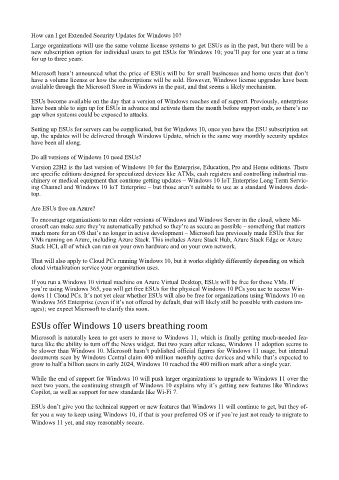Page 7 - January_Newsletter_2024
P. 7
How can I get Extended Security Updates for Windows 10?
Large organizations will use the same volume license systems to get ESUs as in the past, but there will be a
new subscription option for individual users to get ESUs for Windows 10; you’ll pay for one year at a time
for up to three years.
Microsoft hasn’t announced what the price of ESUs will be for small businesses and home users that don’t
have a volume license or how the subscriptions will be sold. However, Windows license upgrades have been
available through the Microsoft Store in Windows in the past, and that seems a likely mechanism.
ESUs become available on the day that a version of Windows reaches end of support. Previously, enterprises
have been able to sign up for ESUs in advance and activate them the month before support ends, so there’s no
gap when systems could be exposed to attacks.
Setting up ESUs for servers can be complicated, but for Windows 10, once you have the ESU subscription set
up, the updates will be delivered through Windows Update, which is the same way monthly security updates
have been all along.
Do all versions of Windows 10 need ESUs?
Version 22H2 is the last version of Windows 10 for the Enterprise, Education, Pro and Home editions. There
are specific editions designed for specialized devices like ATMs, cash registers and controlling industrial ma-
chinery or medical equipment that continue getting updates – Windows 10 IoT Enterprise Long Term Servic-
ing Channel and Windows 10 IoT Enterprise – but those aren’t suitable to use as a standard Windows desk-
top.
Are ESUs free on Azure?
To encourage organizations to run older versions of Windows and Windows Server in the cloud, where Mi-
crosoft can make sure they’re automatically patched so they’re as secure as possible – something that matters
much more for an OS that’s no longer in active development – Microsoft has previously made ESUs free for
VMs running on Azure, including Azure Stack. This includes Azure Stack Hub, Azure Stack Edge or Azure
Stack HCI, all of which can run on your own hardware and on your own network.
That will also apply to Cloud PCs running Windows 10, but it works slightly differently depending on which
cloud virtualization service your organization uses.
If you run a Windows 10 virtual machine on Azure Virtual Desktop, ESUs will be free for those VMs. If
you’re using Windows 365, you will get free ESUs for the physical Windows 10 PCs you use to access Win-
dows 11 Cloud PCs. It’s not yet clear whether ESUs will also be free for organizations using Windows 10 on
Windows 365 Enterprise (even if it’s not offered by default, that will likely still be possible with custom im-
ages); we expect Microsoft to clarify this soon.
ESUs offer Windows 10 users breathing room
Microsoft is naturally keen to get users to move to Windows 11, which is finally getting much-needed fea-
tures like the ability to turn off the News widget. But two years after release, Windows 11 adoption seems to
be slower than Windows 10. Microsoft hasn’t published official figures for Windows 11 usage, but internal
documents seen by Windows Central claim 400 million monthly active devices and while that’s expected to
grow to half a billion users in early 2024, Windows 10 reached the 400 million mark after a single year.
While the end of support for Windows 10 will push larger organizations to upgrade to Windows 11 over the
next two years, the continuing strength of Windows 10 explains why it’s getting new features like Windows
Copilot, as well as support for new standards like Wi-Fi 7.
ESUs don’t give you the technical support or new features that Windows 11 will continue to get, but they of-
fer you a way to keep using Windows 10, if that is your preferred OS or if you’re just not ready to migrate to
Windows 11 yet, and stay reasonably secure.