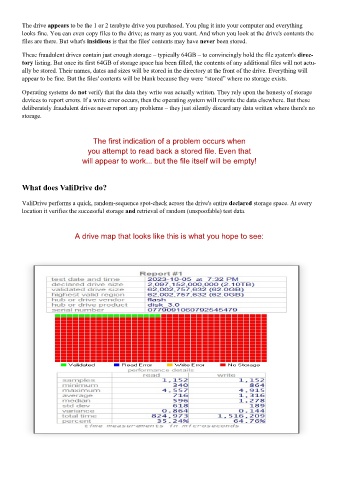Page 13 - February_Newsletter_2024
P. 13
The drive appears to be the 1 or 2 terabyte drive you purchased. You plug it into your computer and everything
looks fine. You can even copy files to the drive; as many as you want. And when you look at the drive's contents the
files are there. But what's insidious is that the files' contents may have never been stored.
These fraudulent drives contain just enough storage – typically 64GB – to convincingly hold the file system's direc-
tory listing. But once its first 64GB of storage space has been filled, the contents of any additional files will not actu-
ally be stored. Their names, dates and sizes will be stored in the directory at the front of the drive. Everything will
appear to be fine. But the files' contents will be blank because they were “stored” where no storage exists.
Operating systems do not verify that the data they write was actually written. They rely upon the honesty of storage
devices to report errors. If a write error occurs, then the operating system will rewrite the data elsewhere. But these
deliberately fraudulent drives never report any problems – they just silently discard any data written where there's no
storage.
The first indication of a problem occurs when
you attempt to read back a stored file. Even that
will appear to work... but the file itself will be empty!
What does ValiDrive do?
ValiDrive performs a quick, random-sequence spot-check across the drive's entire declared storage space. At every
location it verifies the successful storage and retrieval of random (unspoofable) test data.
A drive map that looks like this is what you hope to see: